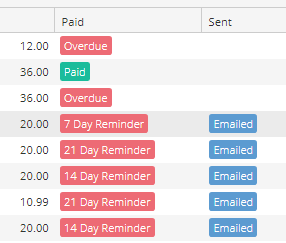SliQ Invoicing Online can be configured to automatically send payment reminders for unpaid invoices.
Payment Reminder Schedule
For each unpaid invoice, a reminders will be sent by email to the customer a maximum of 3 times. A reminder will be sent the first time when the invoice has been overdue for 7 days, again if still unpaid at 14 days overdue and finally at 21 days.
The email sent to customers will include a link to the invoice in the online client portal allowing them to download a PDF of the invoice. If you have configured a payment gateway the customer can also pay for the invoice in the client portal.
Note: A reminder will only be sent if you have already emailed the invoice to the customer.
Enabling Payment Reminders
To enable payment reminders go to the main Setup page and click the Invoice Reminder Settings link.
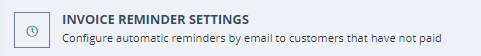
Then check the Enable box to turn reminders on.
You can also set a minimum balance. For example, if you set a minimum balance of 1.00, no reminder will be set for a invoice if the outstanding amount on the invoice is less than 1.00.
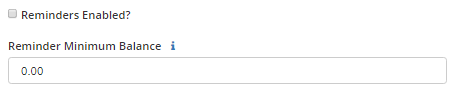
Editing the Email Template for Reminders
On the Invoice Reminder Settings page you can also edit the template for the email SliQ will send as a reminder to your customers.
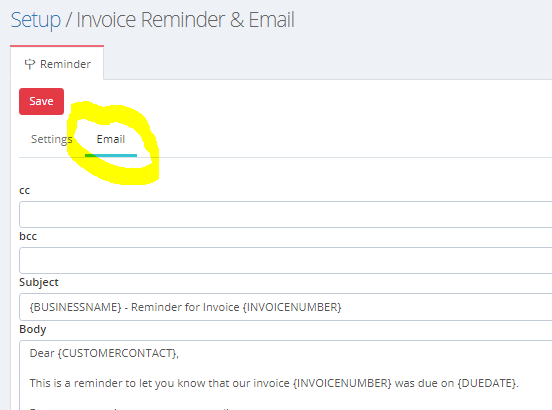
Finding Out If a Reminder has been Sent
Once reminders are enabled, SliQ Online will check every few hours whether a reminder is due. You can see whether SliQ has sent a reminder by checking the Paid column in the main list of invoices.