By adding a payment gateway to SliQ Invoicing Online your customers can pay the invoices you email them in the client portal. SliQ Invoicing Online supports two payment gateways:
PayPal is a very popular online payments system that accepts payment by credit card, debit card and from other registered PayPal users.
Stripe is another very popular online payments system that accepts payment by credit card and debit card. Stripe also schedules automatic transfer of funds collected into your bank account.
If you want to take payments from your customers online in the SliQ customer portal you only need to choose one payment gateway.
Setting up PayPal as a Payment Gateway
To add PayPal as a payment gateway log in to SliQ online then click the Setup button in the lefthand toolbar. On the Setup page, click the Setup Payment Gateways link:
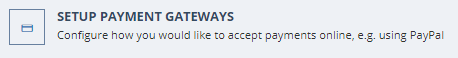
Enter the email address for your PayPal account then press Save. From now on, when an invoice is emailed to your customers they will be able to click the link in the email to see the invoice online and will also be able to pay for the invoice via PayPal. On successful completion of the payment via PayPal, SliQ will record the payment in your account against the invoice.
Setting up Stripe as a Payment Gateway
To add Stripe as a payment gateway log in to SliQ online then click the Setup button in the lefthand toolbar. On the Setup page, click the Setup Payment Gateways link:
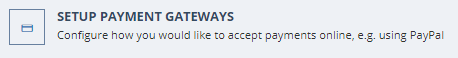
Under the Stripe section, click the Connect button. You will be redirected to Stripe where you can sign up for a Stripe account or log in to an existing account. On completing the connection to Stripe you will be redirected back to SliQ Online. After connecting, when your customers receive your invoice by email they will be able to click the link in the email to see the invoice online in SliQ’s client portal and will also be able to pay for the invoice via Strip using a credit or debit card. On successful completion of the payment, SliQ will record the payment in your account against the invoice.

there is no stripe section
Hi, Can you try loading the Setup Payment Gateways page again please? You should now see the Stripe option.