SliQ Invoicing Online allows you to save a set of standard payment terms for invoices. You can then set a default payment term for a specific customer so that when you raise an invoice on the customer the chosen payment term for the customer get applied to the invoice.
Editing the Standard Set of Invoice Payment Terms
To edit the set of standard payment terms, go to the main Setup page by clicking on the Setup icon:
![]()
Then on the setup page, click on the Payment Terms link:
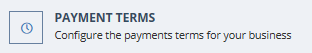
Then edit the payment terms. In the example below, a 15 day term has been added to the default set that comes with any company added into SliQ:

Press the Save button when you have made the changes you need.
Choosing a Default Payment Term for a Customer
To choose the default payment term for a specific customer, edit the customer and select the term from the dropdown on the Details tab:
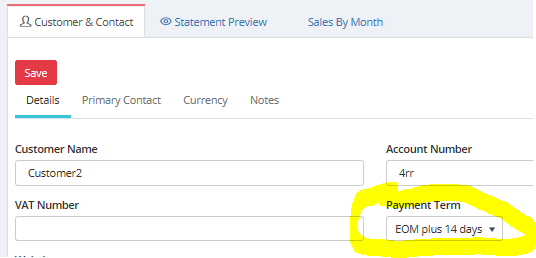
This won’t change the term used on any existing invoices but when you next raise an invoice and choose the customer for the invoice, the selected payment term for the customer will be set on the invoice.
