SliQ Invoicing Online now supports PayPal as a payment gateway meaning that if you have a PayPal account you can configure SliQ to allow your customers to pay your invoices online. On successful completion of a payment, SliQ will record the payment against your invoice and mark the invoice as paid if there is now outstanding balance.
Configuring SliQ to offer a PayPal button on your invoices is as easy as entering your PayPal email address in the new Payment Gateways setup section:

When a client views an unpaid invoice in the client portal they will then see a Make Payment button:
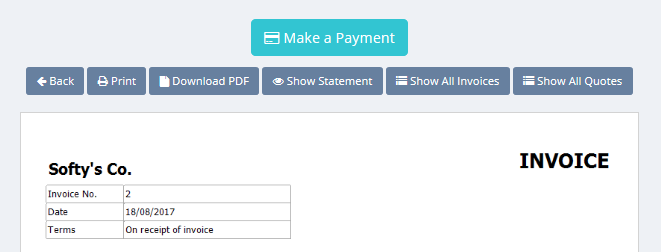
This allows them to make a payment via PayPal:
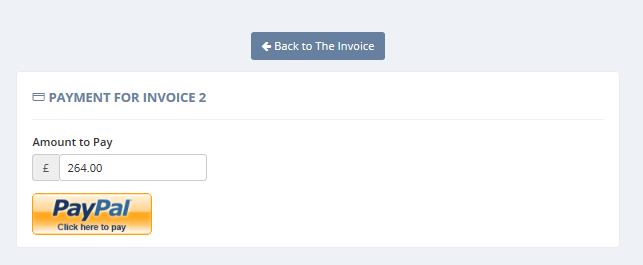
Note that if you don’t have a PayPal account they are easy to setup. Having a PayPal account not only makes it easy to accept payments from other PayPal users but also to accept payment by credit/ debit card from non-PayPal users:
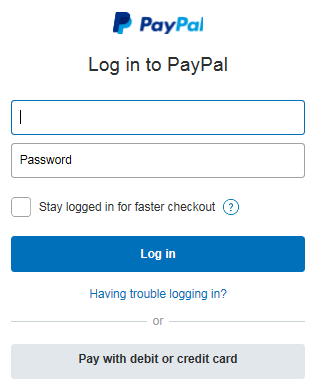
Note that SliQTools is not affiliated with PayPal in any way and does not get any payment from PayPal by offering them as a payment gateway.
For more help on setting up a payment gateway, see Adding a Payment Gateway.
