By default, SliQ Invoicing Online provides a portal for customers to view any invoices you email them online. When you ask SliQ to email an invoice or quote to a customer, the email will contain a link allowing your customer to view the invoice online in a read-only form. The portal also allows the customer to view any other invoices you have previously emailed them together with a statement. The portal also allows your customers to pay you if you have set up a payment gateway.
If you do not want your customers to have access to their online portals, the portal can be disabled on the Setup/ Manage Account page. Note that if the portal is disabled, no email sent to any customers will include the link to their online portal.
To enable or disable the portal, go to the Setup/ Manage Account page:
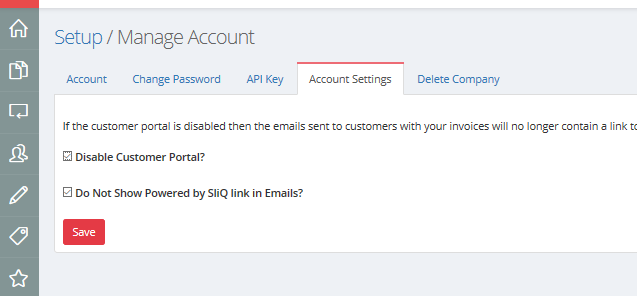
Then check the Disable Customer Portal option and press the Save button.
