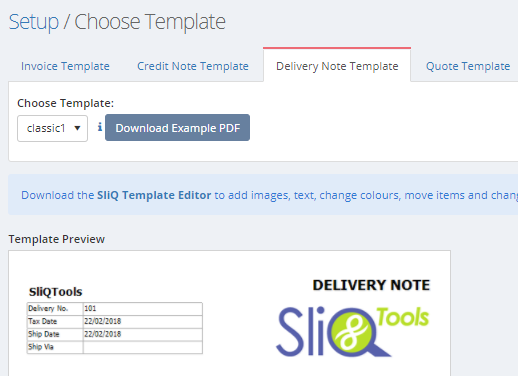SliQ Invoicing Online lets you print an invoice as a delivery note using a delivery note template. As with invoices and quotes, SliQ allows you to choose the template for your delivery notes via the Choose Template Styles option on the Setup page. As with invoice, quote and credit note templates there are a number of options for configuring the look of your delivery note template and you can also download SliQ’s Template Editor to make advanced edits to your delivery note template.
Printing a Delivery Note
To print a delivery note, select the dropdown shown for an invoice in the main Invoices list and choose Print as Delivery Note.

Alternatively, while viewing or editing an invoice, choose Print as Delivery Note from the More dropdown menu.
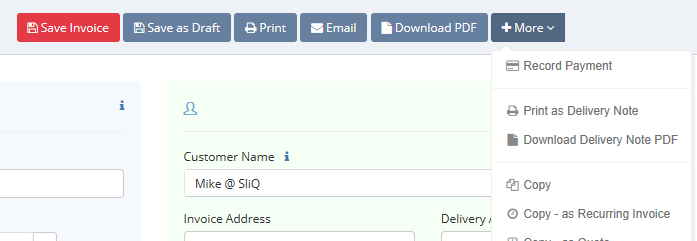
Downloading a PDF of a Delivery Note
A PDF of a delivery note can be downloaded via the dropdown menu shown for each invoice in the main invoices list or by selecting the Download Delivery Note PDF option in the More menu when viewing/ editing an invoice.
Selecting/ Editing a Delivery Note Template
As with invoices and quotes, SliQ Online includes a set of standard delivery note templates to choose from. In addition, SliQ includes a number of options to customise the look of templates as well as allowing templates to be edited by the SliQ Online Template Editor.