Template Settings
SliQ Invoicing Online includes many options for customising invoice templates to suit your business. These options can be accessed by clicking the Settings button in the toolbar:
![]()
You then have a number of settings you can alter to change the style of invoice template or alter the look of your chosen template:
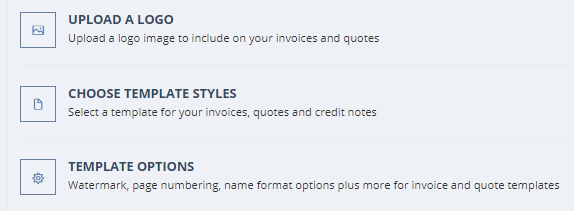
Template Editor
Although SliQ Invoicing Online includes many settings for altering the look of your invoice and quote templates, by downloading and installing our template editor you can make many more customisations of your invoice and quote templates, e.g. adding further images, moving the positions of items or adding new text.
To find out more about the downloadable template editor, click below.
