When creating a new company in SliQ you are offered the option of setting the initial invoice and quote number for the first invoice and quote you raise. After setting the numbers, SliQ will automatically increment the number each time you raise a new invoice or quote. If you need to change the next number SliQ uses, you can do so by going to the main Setup page then clicking on the Document Number Sequence link.
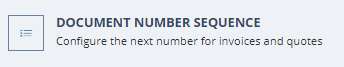
When the Document Number Setup page loads, enter the next invoice or quote number you would like and press Save. SliQ will then use the new numbers when you next raise and invoice or quote.
