By default when you send an email to customers with an invoice or quote, the email will include a “Powered by SliQ Invoicing Online” link in the email footer. If you want to remove this link, go to the Setup/ Manage Account page:
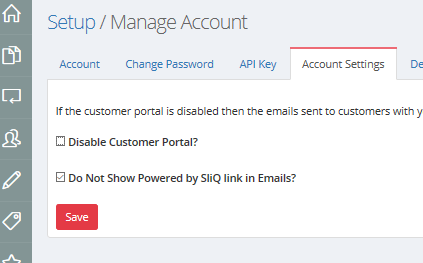
and uncheck the Do Not Show Powered by SliQ box then press the Save button.
