SliQ Invoicing Online has been updated to included the following new features:
- Purchase Order Support
- Two Factor Authentication for Logins
- Configurable First Page After Login
- Dashboard Page only Accessible if Reports Accessible
We have also refreshed the layout of the Setup page. In making recent additions we added more setup options and the existing page has been restructured to make things easier to find.
Purchase Order Support
SliQ Invoicing Online now allows Purchase Orders to be raised and emailed to Suppliers. The purchase order section can be accessed from a new button in the left navigation bar. The existing Customers button in the navigation bar now also includes a Suppliers option.
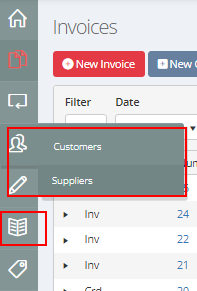
Two new setup options for purchase orders and suppliers have also been added to the refreshed Setup page.
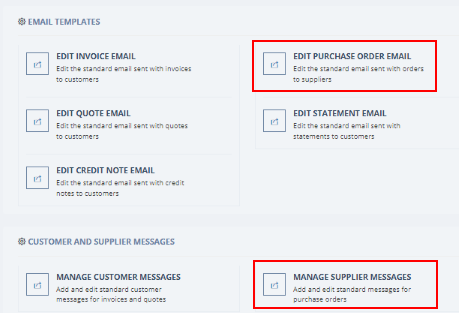
Two Factor Authentication Support
SliQ Invoicing Online now provides the option of enabling Two Factor Authentication (2FA) for logins. With 2FA enabled after entering your login and password you will also need to enter a unique code from an authenticator app on your phone or PC. We recommend using Twilio’s Authy application for the authenticator app. Twilio provide free versions for both phone and desktop use.
Configurable First Page after Login
You can now choose which page shows first after logging in. To set the page, go to Setup and then choose General before making and saving a choice. Note that this setting is specific to each company you have in SliQ Invoicing Online.
Dashboard Page only Accessible if Reports Accessible
If you have added a user to your account and set their privileges so they cannot access reports the user will no longer be able to access the Dashboard page.
