SliQ Invoicing Online allows you to upload an image file containing your logo. The image will then be shown on your chosen invoice template.
To upload the logo click on the Upload a Logo link on the Setup page:
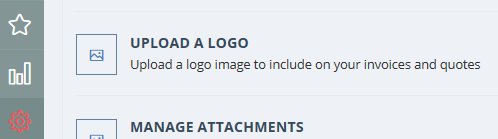
When the Upload Logo page loads click the Select File button and select your logo file from the drive on your PC.
