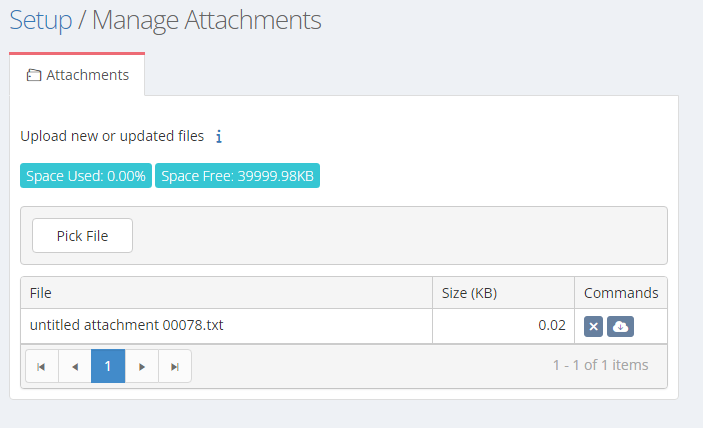SliQ Invoicing Online has been updated to allow:
- Entry of a Substitute Company Name
- Show the total amount of Attachments storage space used
Entry of a Substitute Company Name
Some users have multiple companies in SliQ Invoicing Online for separate departments within their business, e.g. they might have “Company Name – A” for selling one type of product and “Company Name – B” for selling a different type of product. If the company name on the Setup/ Business Details page is entered as Company Name – A then the “- A” will appear in emails and in the client area as well as on prints or PDFs of invoices. To avoid this SliQ now allows entry of a substitute company name. To enter a substitute name go to the Setup/ Substitute Strings page and enter the name you want to appear on emails etc.
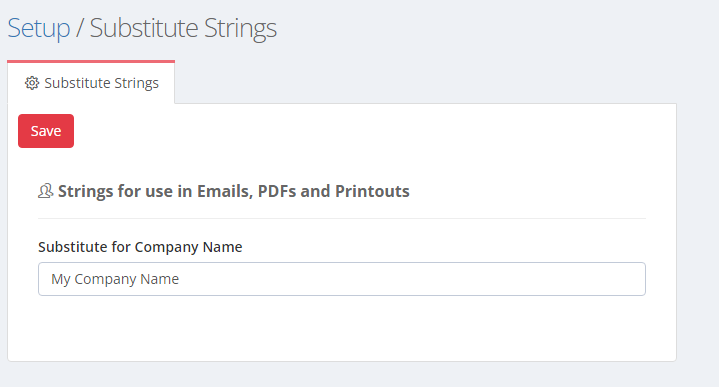
Show the total amount of Attachments storage space used
You can find out the total amount of storage space used for uploaded attachments and the amount of available space remaining by going to the Setup/ Manage Attachments page. SliQ allows a total of 40MB per company for attachments. If you are close to or have reached your storage limit the indicators on the Setup/ Manage Attachments page will show in Amber or Red. You can then delete attachments to free space.