If you have created more than one company in SliQ Invoicing Online you can switch between the companies using the options below.
You can switch to a different company by choosing the option from either the New dropdown menu:
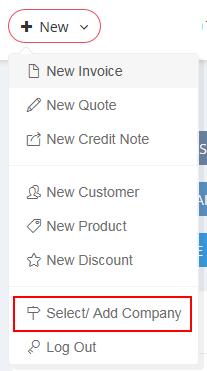
or from the “Logged In” menu in the top right of the screen:
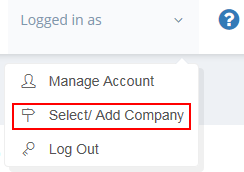
Choosing either of these menu options shows the company selector screen. Simply click on the company you want to open by clicking on the company name.
