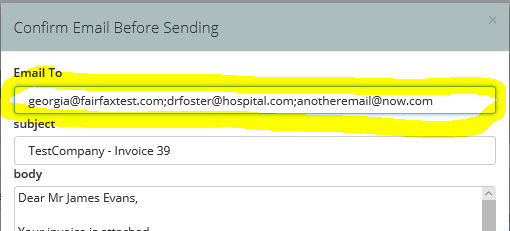SliQ Invoicing Online allows you to store multiple contacts for a customer and to select which contacts should be used when emailing an invoice or a quote. For more information, see:
Managing Multiple Customer Contacts
Entering an Email Address When Confirming Email Messages
As well as allowing you to store multiple contacts for a customer, SliQ Invoicing Online allows you to enter emails when confirming email messages. For example, if you email an invoice you will be shown a dialog with a preview of your email. At the top of this dialog is a text box containing a list of email addresses. You can add one or more extra emails to this list by typing the emails separated by semi-colons as shown in the following picture.