To add an attachment to a specific invoice:-
- Edit the invoice by double-clicking it in the main list of invoices shown on the Invoices page.
- Select the Attachments tab.
- Click the Pick Attachments tab to upload a file.
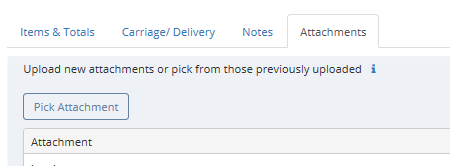
The file will then be emailed with the invoice.
Note: By adding an attachment to an email template you can send the same file with all documents of a specific type, e.g. send the same file with all invoices. For more information, see:
